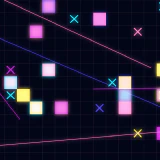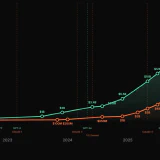iPads Are Now Both Expensive and Useless
The iPad, despite its powerful hardware, is held back by iPadOS limitations, making it feel incomplete and overpriced at nearly $1,300 for a basic iPad Pro with a keyboard.

The iPad is in a weird place right now. On one hand, the iPad Pro M4 is an extremely powerful and futuristic piece of glass with enormous power inside. On the other, it can’t do many things supposedly professional users need and is very expensive.
There are cheaper models, but the good screen with 120Hz is reserved for the Pro, as are the best speakers (although there are reportst hese are worse than the 2018 model). This is a bit strange, considering that watching YouTube and streaming is the iPad’s specialty.
So you’re basically pushed to spend almost $1,300 for a basic iPad Pro with a keyboard. And iPads are a much better and more useful device with that keyboard—not even necessarily for work, but even replying to messages or writing down your address on Amazon becomes infinitely easier.
By the way, this $300 keyboard is basically disposable. The top is aluminum now (finally), but the bottom still has the same polyurethane that gets destroyed in a few years.
So you spend MacBook Air money and get an iPad. It’s a splendid device that feels superior in some ways and laughably bad in others.
And most of the limitations come from its software, both iPadOS and third-party apps. macOS also lacks some basic features, like a clipboard manager, and the Bartender app obviously has to be built-in. But at least on macOS, you can fix its shortcomings with apps made by other developers. This isn’t really possible on the iPad.
Which is why defaults have to be good. Really good.
Window Management
iPadOS had the beginnings of a pretty capable tiling window management system. Instead of developing it, Apple tried to create a brand-new, free-flowing windowing system—but without all the features we’d see on macOS. This video from Quinn Nelson is a great demo of all the silliness they introduced (and a good overview of the iPad).
Look, even a 13-inch iPad isn’t that big, and very few people connect them to monitors. Two windows side-by-side with slide-over for more temporary things and picture-in-picture video is enough. Allowing more than two windows would be a relatively easy extension.
But if you want to create something truly novel, please check that it can handle basic use cases and scenarios, Apple.
Most importantly, we need a brand-new system for managing open apps and groups of apps. Stage Manager isn’t it, because it takes up too much space and the icons still aren’t very recognizable.
Clipboard Manager
I can’t imagine using my computer without a clipboard manager. Yes, macOS doesn’t have one, but there are many third-party apps that bring this functionality. It’s awesome for saving and storing multiple things and helps avoid overriding the clipboard.
Years ago, iOS didn’t support password managers. 1Password brought an app, but you had to copy passwords manually. To fix this, 1Password provided developers with their own SDK to integrate it, which many first-class apps did. Only later did we get a system-wide password manager.
By now, Apple should either build one for iPadOS or provide an API to developers. And bring it to macOS as well.
Extensions for Third-Party Browsers
Apple lets us install alternative browsers and set them as defaults. Some people say it doesn’t count because these browsers still use WebKit. Personally, I don’t care as much. But what I do care about is the lack of browser extensions for these alternative browsers. This is what gives Safari a truly unfair advantage, as others lack ad-blocking or any other quality-of-life improvements—like persistent dark mode, highlighters, alternative search engines, and other features.
At a minimum, Chrome, Firefox, Brave, and others should get the same extensions as Safari. The browser is the escape valve for apps that just don’t work on the iPad.
Other companies are to blame as well. Chrome on iOS and iPadOS is an extremely basic browser that hasn’t changed in practically a decade. Safari is honestly much more capable, even though the Chrome team can do anything with the UI.
Enable Background Processes
I get that you, Apple, want to save battery life. But as a result, all these professional apps like Final Cut and Pixelmator have to literally be on-screen when you’re running a computationally expensive process like rendering or exporting. One miss, and Final Cut is killed with an export that already took 20 minutes.
Surely there’s a middle ground. I don’t believe all apps should have the capacity to run at any time (for a myriad of reasons). But there must be an API for such processes. Maybe put them in the Dynamic Island or have persistent notifications when it happens, so developers only use it when necessary. But there must be a capability.
Fix Spotlight
On macOS, you can install Raycast, Alfred, or LaunchBar. On iPadOS, you’re stuck with Spotlight, which is why it has to be perfect. And sometimes it just struggles to showcase data from native apps it’s already connected to.
In fact, even search in Settings often feels broken and doesn’t bring up obvious things.
***
If you look around the web, you’ll easily find countless reports about things being broken in iPadOS—I haven’t touched on most of them. The Files app is a disgrace compared to Finder. No audio routing. All kinds of things.
Everyone will have their own list. But at the core, the problem is the same: iPadOS needs to grow, or just give us a $600 good YouTube machine.