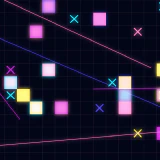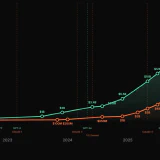The Ultimate Guide to Workflowy
Workflowy is the ultimate productivity app that closely mimicks the way I want to work. It might be overwhelming at first, so I wrote a guide that covers all the basics.
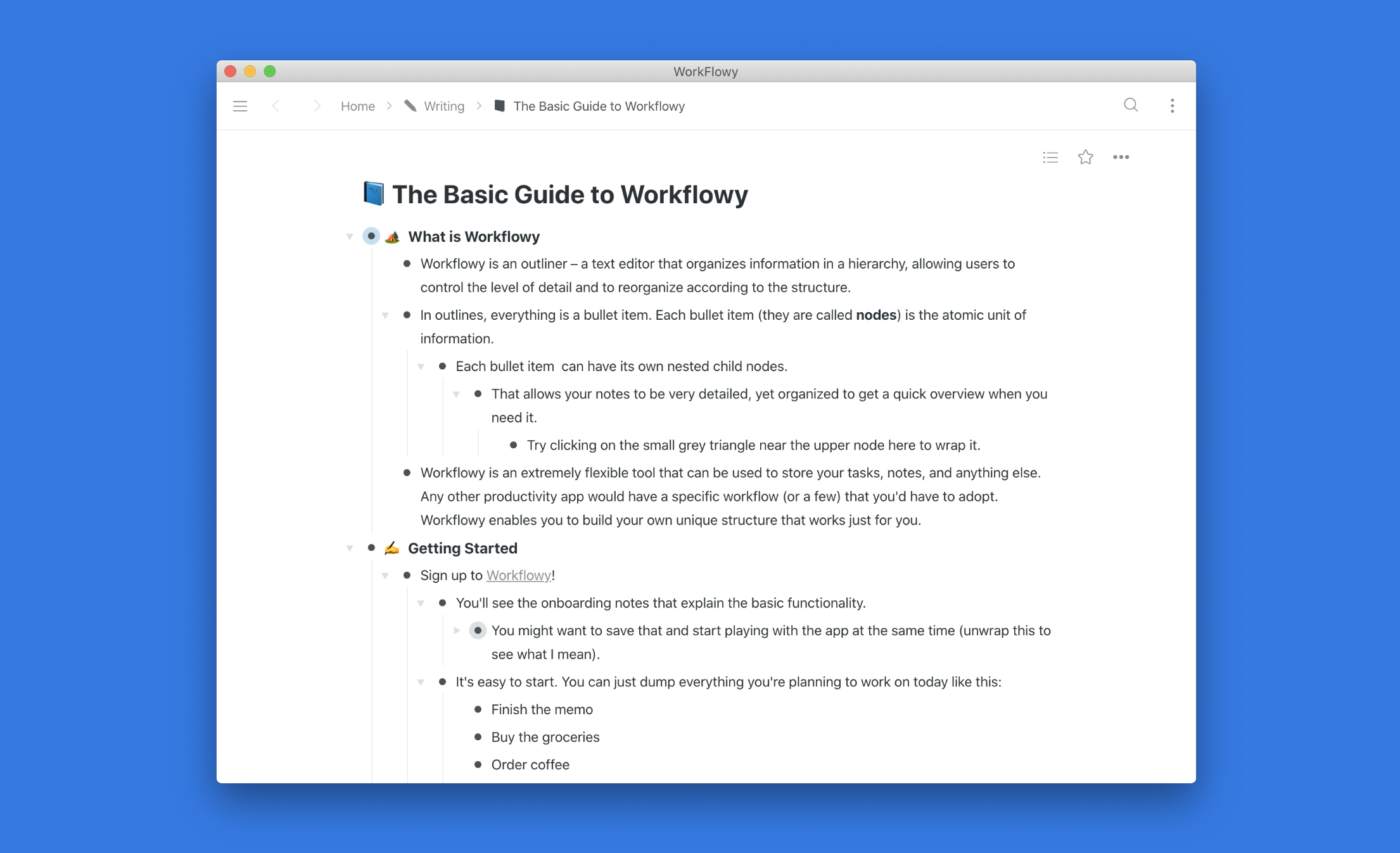
In the last couple of weeks I moved most of my work into Workflowy and I’m still amazed by what this app allows me to do. Unfortunately, it’s rather hard to explain how it works and why it matters.
To quickly reiterate:
Workflowy is an outliner – a text editor that organizes information in a hierarchy, allowing users to control the level of detail and to reorganize according to the structure.
An outliner is a text editor that organizes information in a hierarchy, allowing users to control the level of detail and to reorganize according to the structure.
When a few people asked me to recommend some learning materials, I realized there aren’t many authoritative sources. The few guides you can find online suffer from the same issues:
- They’re outdated and present the much older design for the app.
- The app there is heavily modded and differs from what you see.
I’m not an expert in Workflowy by any means. There are people out there who know all the insides and wrote dozens of scripts for it. But I wanted to create a comparatively short basic guide on how you could use Workflow for your own benefit.
Naturally, Workflowy itself seemed the best place for it. You can access the guide via this link.
Please let me know if you have any thoughts or suggestions.