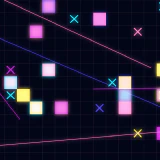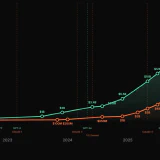All the Ways to Keep Tasks
There are so many task managers because people have drastically different views on how to keep their tasks. I went over all primary ways that I’ve seen.
I’ve always been interested in learning all the various ways and workflows people have for their notes and tasks. There’s a reason why software in this particular field is so diverse – people are just very different. There’s simply no single workflow that appeals to everyone.
I'm rooting for Roam but my working theory is that you can't build a successful (VC-sized) business on a single-player note taking app, irrespective of how great your product is.
— Julian Lehr (@julianlehr) February 12, 2022
There's no defensibility because people *really* enjoy testing new tools. https://t.co/DYsrEqe8n5
Surprisingly, it doesn’t work like that with teams. When you’re working with others it’s hard to be exotic. You and your coworkers have to agree on some common denominator like Asana or Notion, which ensures these apps would be more grounded.
At the end of the day, what matters is having a system. Seems that most people utilize one of the following options to run their lives:
- Paper
- Task managers
- Notes
- Networked-thought app
Paper
A lot of people sit in front of their laptop with an iPhone in their pocket and still use a paper notepad with a pen. This carries objective disadvantages: you can lose it, you can break it, you can’t search it and sometimes you might struggle to recognize your own handwriting. So why people do that? Well, primarily because they like it and this system works for me (and this is the most important aspect).
It’s indeed nice to have this tactile feeling. There are some studies on the advantages of handwriting for memory but when I look at these papers I often notice they aren’t conclusive and mostly rely on a tiny testing group. Still, I can totally understand why it works for most people. I’m an outlier because my handwriting is terrible and certain classes taught me to copy the text from the board without even thinking.
Of course, having a free canvas enables all kinds of organizational options. You can fill it up page by page, delineate it into weeks and days, or use a complex system like Bullet Journal, which provides a structure for putting scheduling, reminders, to-do lists, brainstorming, and other tasks into a single notebook.
Task Managers
What matters is that you have a place where you can offload your thoughts and reminders and not worry about that. Task managers are designed explicitly around lists, they are granular and make it simple to add yet another item. The most popular apps in that segment are probably Things 3, Todoist, Tick Tick, Microsoft ToDo, and Google Tasks. A task manager has more applications than merely your work assignments for the day. The founder of Todoist basically keeps every aspect of his life in his app. In addition to my work, I keep lists for movies, TV, books, and articles in Things 3.
There seem to be two primary workflows for this kind of apps. Either they push you to hyper-scheduling when you give every task a strict time-based deadline and maybe even a duration with the goal to finish it immediately. Or you just keep it as a list of items to go over. Mostly it’s interchangeable, except for ultra-specialized apps like Sorted3. You can use Todoist or Things 3 for any of these workflows, but in my experience the former wants you to have deadlines and finish things the same day, while the latter is much nicer for keeping reminders that don’t cause anxiety.
At some point I realized that all to-do list apps are basically the same and that I was switching every six months primarily for aesthetic reasons. Seems possible that as note-taking apps mature I’ll do the same with them.
— Casey Newton (@CaseyNewton) May 18, 2022
Due to their digital nature, task managers won’t let you forget something because you forgot to move it from the previous page. Also, they sync to the cloud and have search. Yet these apps are so good at lists they don’t work well for notes and you need to have something else. This is probably the reason why some people avoid task managers altogether and use plain (or not so plain) text notes.
Notes
Most apps for note-taking like Apple Notes, Simplenote, Craft, Notion, Google Keep and other allow to embed todos in a note in some way. And I met a lot of people who run their lives and businesses this way. Sometimes they just used a draft email.
The disadvantage comes from the nature of these apps – they’re not granular. They don’t really understand that each line is a separate item, it’s just text, just as Excel doesn’t care about the logical relations between cells, it’s just rigid formulas applied to numbers.
There are some pros. It’s easy to take notes and provides context right there. Generally, there are two common workflows. People either try to have a single note with all their tasks or periodically create new notes filled with tasks and context. You can start a new one for each day or each week, whatever seems more natural. And of course, you can use even more complex apps for this particular approach.
Apple Notes:
— Andreas Klinger 🦾 (@andreasklinger) April 27, 2022
One note file per week
- on top "most important things to get done or remember"
Then one list per day
- with tasks & meetings of that day
Journal format
- [ ] todo
- [x] done
- [>] moved to a different day
- [-] cut
never ctrl-x - always copy + leave the [>]
Networked-thought Apps
Finally, there are networked-thought apps. Roam Research started that revolution and gave birth to an entire category of projects united only by a few aspects: they are very opinionated, they use software to incentivize you to follow their ways and they have backlinks to connect the dots.
The list includes Roam Research, Obsidian, Workflowy, Mem, Reflect, Remnote, and many others. Each provides a specific workflow, while some are far more flexible than others. So if you’re able to find the one that works for you then you’re in luck. Having a system you’re used to is way more important than any app out there, however beautiful or complicated it might be.
The only absolute truth here is that people are actually different. Don’t believe anyone who says there’s only one correct approach. People might do that because they’re chasing klout or because they’re doing marketing for their product which relies on a specific workflow. Only you know what’s best for you.