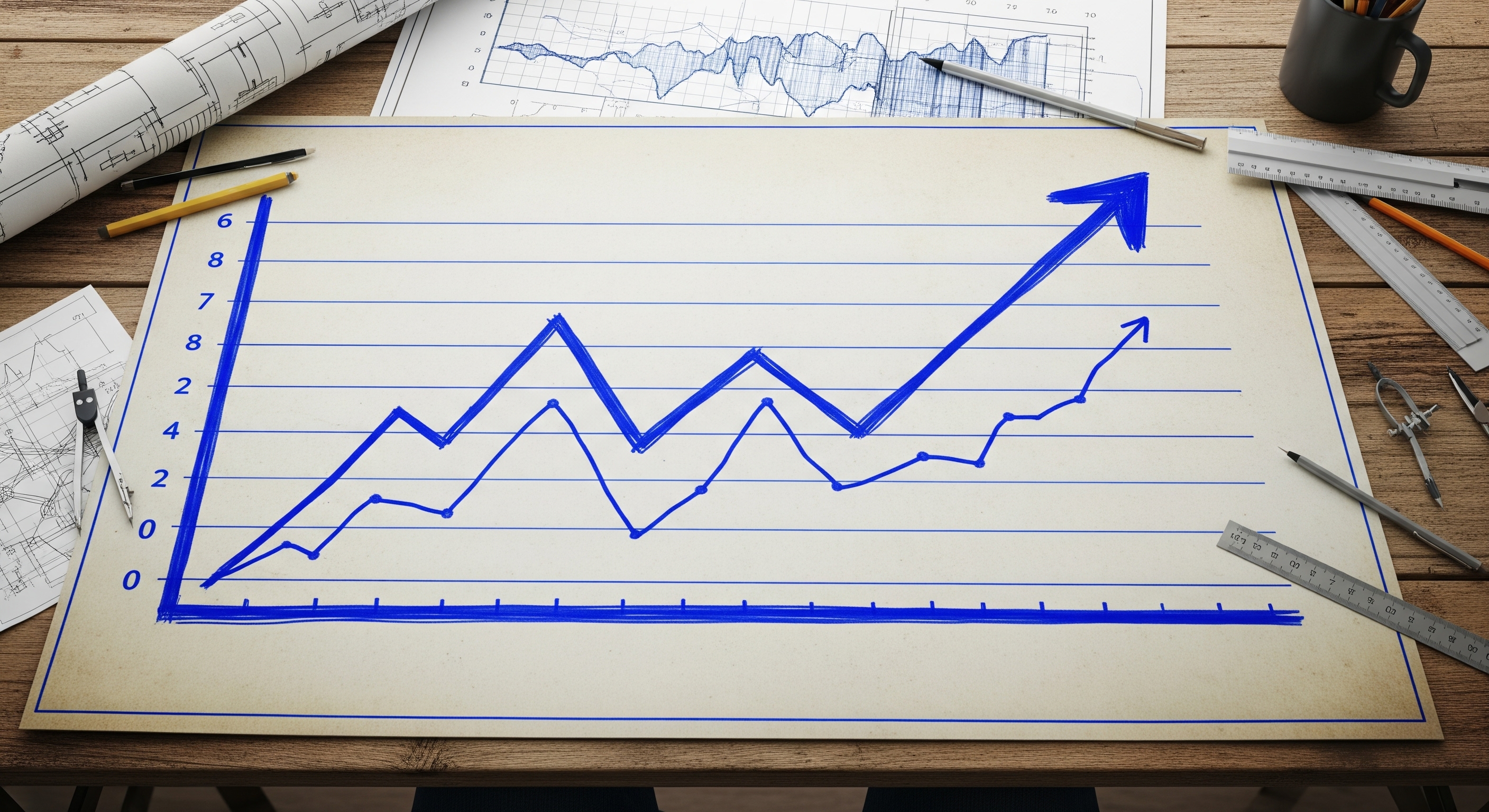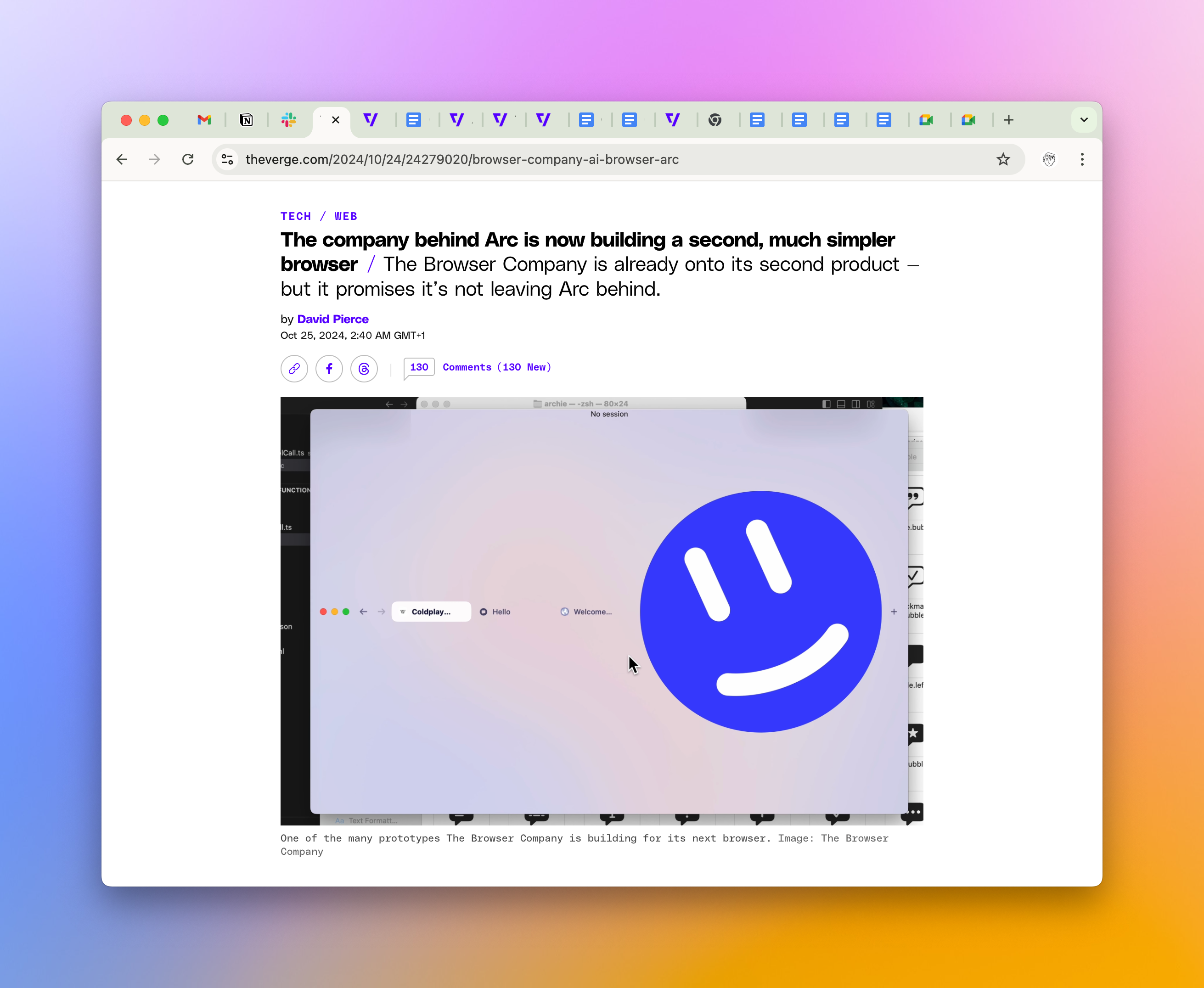Workflowy is the Platform to Build Your Ideal Notes System
Time and time again, I’m getting back to WorkFlowy as my primary system for notes and knowledge storage. It is truly a bicycle for the mind that helps you structure your thoughts while providing unparalleled flexibility.
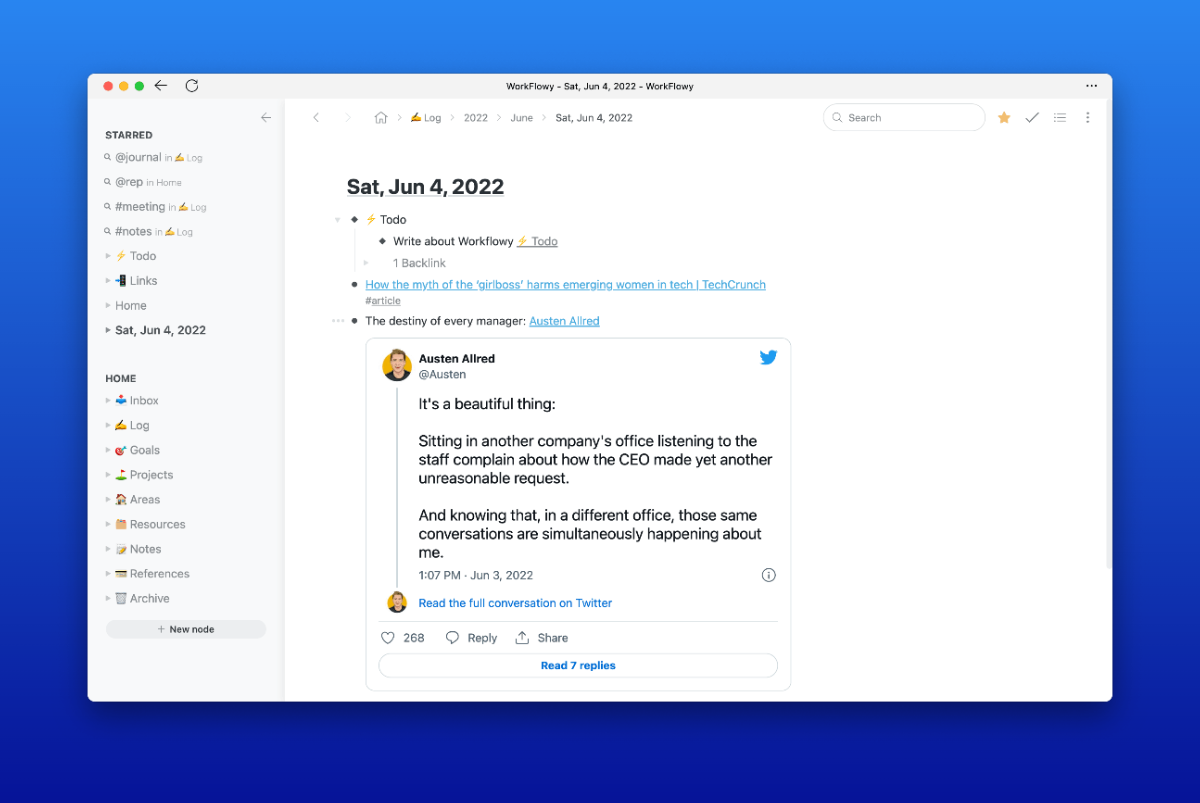
Time and time again, I’m getting back to WorkFlowy as my primary system for notes and knowledge storage.
It is truly a bicycle for the mind that helps you structure your thoughts while providing unparalleled flexibility.
A lot of people write down their tasks and notes in plain text because it’s an easier input system that gives them flexibility unmatched by task managers like Todoist or Things 3. I’ve seen people using anything from Apple Notes and Google Keep to a draft email in their Gmail web interface.
Outliners like Workflowy are an alternative. They are flexible and powerful enough to augment your workflow.
You can jot down your thoughts, notes, and tasks, but unlike, say, Apple Notes, Workflowy understands that these are dedicated addressable items. You can easily move them, link to them, and build a hierarchy.
Doesn’t matter how you’re used to doing things. Whether you have a single note for all your tasks or create separate ones for days or weeks. Workflowy doesn’t care. But it’s happy to provide all the necessary tools to help you. Advanced search filters, tags, links and backlinks, templates, rich text, and media content, and I’m not even getting into mirrors and other advanced power-user features.
For instance, when I need to create a note for today, I just click on a button that actives a template I created. So however complicated your note structure is, you can easily “code” in here and stop wasting time manually recreating it.
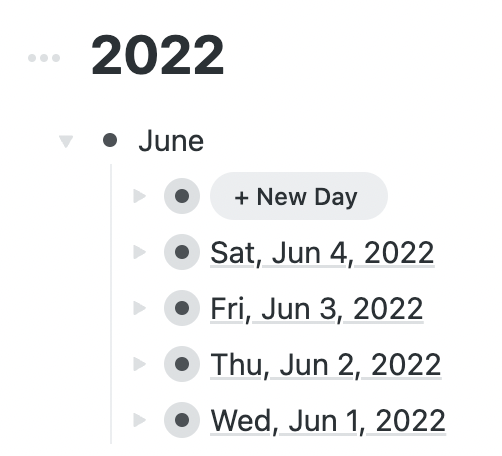
As for notes, Workflowy forces you to use bullet points. When you ask most people to document something, they’d probably send you a plain file with a lot of paragraphs and empty spaces between lines. Outliners provide a great way to structure information on the fly without effort.
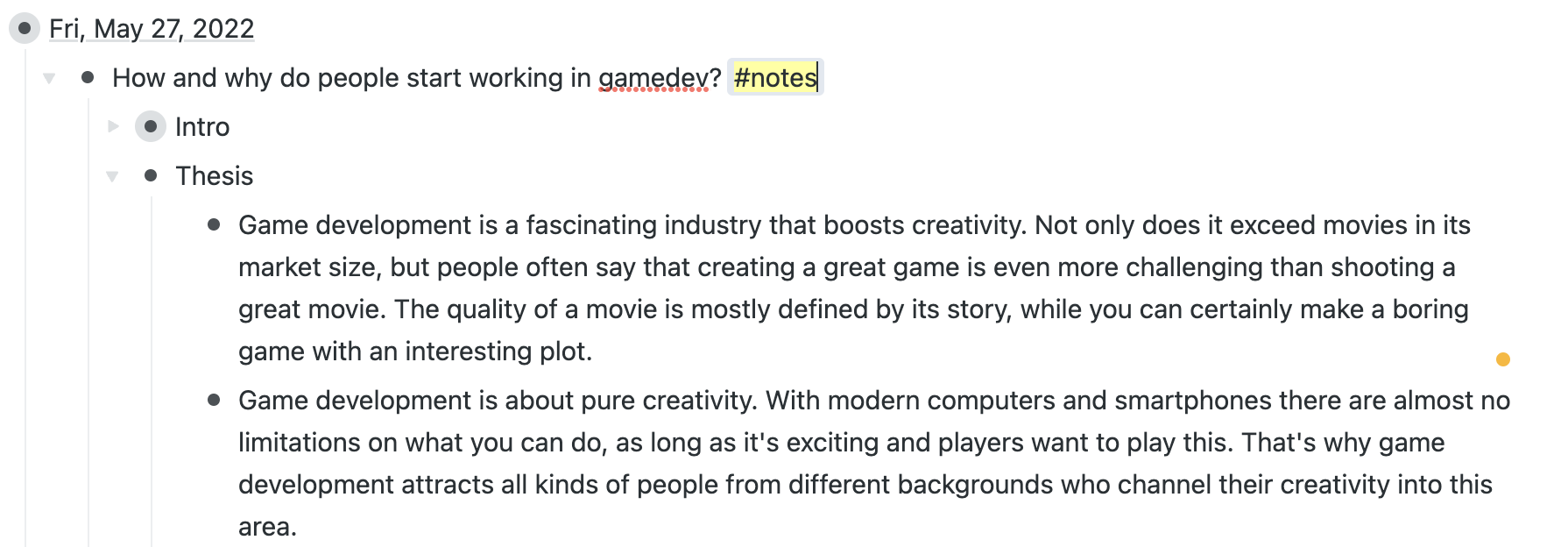
You can start with a top-level outline and add context to each item as child elements that you can expand or collapse at choice. Get an overview that you need, however general or detailed you want it to be at any particular moment.
If you want to learn more about how Workflowy works, check out my guide.