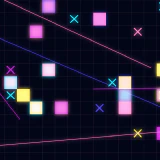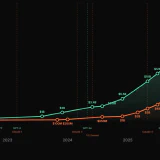Why Superhuman Is Worth $30
I pay $30 a month for my email client. And I think it’s worth it because it’s excellent and there aren’t many alternatives, unfortunately.
Superhuman is a productivity-focused email app initially designed for founders and executives that has massively expanded its focus since then. Its “the fastest email experience ever made” tagline is well-deserved. It’s also known as an email app that charges $30 a month and amassed over 200,000 on its waitlist, which made many people believe it’s obnoxious.
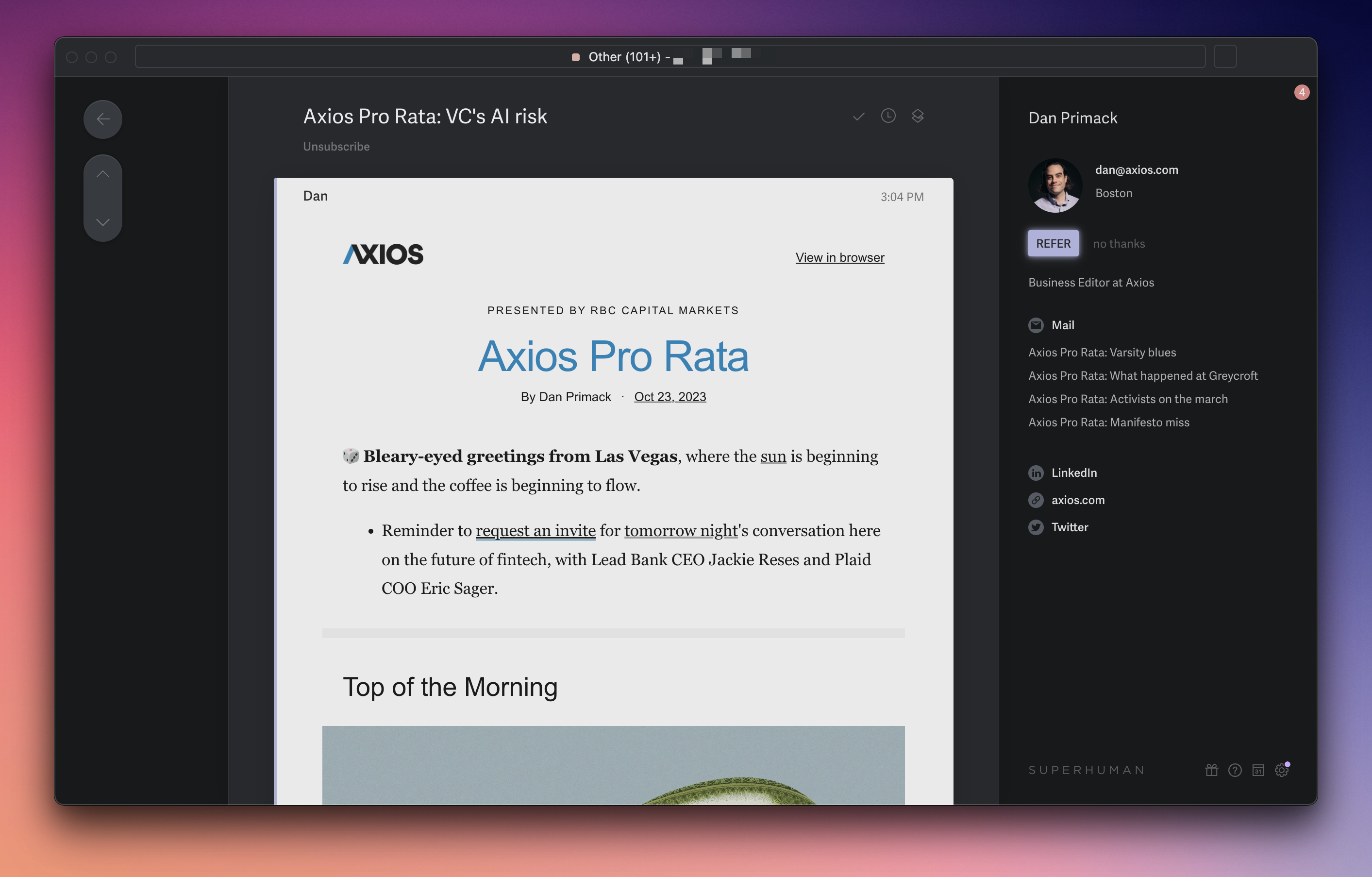
I’ve been a user of Superhuman since its early days (in fact, we invested in the company). I think it’s indispensable for people who deal with email a lot. This is enabled by many different things, forming a unique software experience I haven’t seen anywhere else.
Superhuman is fast. It’s a web app, but it’s the fastest web app I have ever seen. I mostly use it as a pinned tab, and there’s an Electron wrapper if you need one. All interactions are rapid yet smooth. But it goes deeper. Superhuman breaks the age-old concept of GUI and consciously eliminates UI elements like menus and buttons unless they’re critical. Instead, it pushes you to learn keyboard shortcuts and operate like a power user. In case you forgot or if you need to access a rare, more convoluted function, there’s a powerful Cmd-K Command Bar that has become a standard for powerful productivity-focused apps. And Superhuman’s natural language processing is genuinely one of the best.
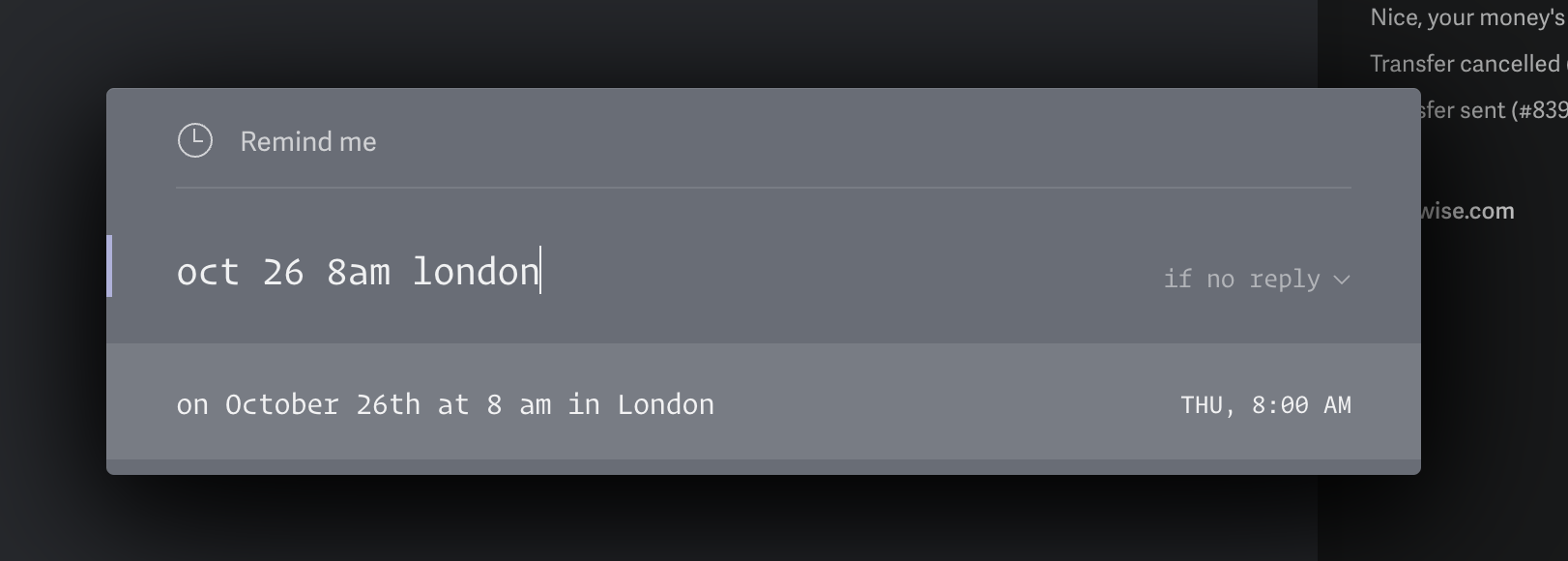
As a result, the app is clean and streamlined. It’s almost impossible to miss an important email. One of my friends working in VC said this was the reason he’s paying for Superhuman, simply because missing a particular email could become a major problem for them one day. And if you need to deal with something later, it has fantastic Remind Me functionality.
Superhuman has a self-explanatory Split Inbox feature, allowing you to filter all emails into dedicated folders. If you’re asking how this is different from Gmail labels, you should understand that a) all splits are right in your face at all times, and b) you can cycle between them with one keystroke. It’s more similar to Gmail categories like Forums or Social, except you can create them yourself and as many as you need.
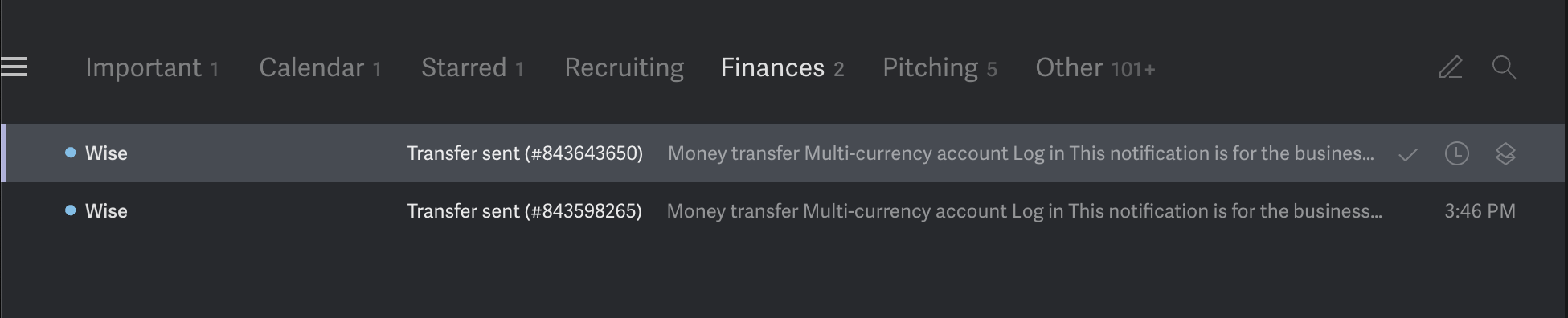
One thing many apps miss the mark with is their mobile apps. Superhuman doesn’t. Its iOS and Android apps are, of course, different, but they have all the necessary functionality for you to do things on the go.
***
Everything I described above can be helpful for anyone dealing with email. Now, one of the reasons I’m willing to pay that much is specifically because I use Superhuman in my work when pitching stories and announcements to journalists. It was just as relevant when I was talking to founders, other investors, and Limited Partners when I worked in VC. And it could come in handy for many other areas.
Superhuman has Read Status tracking. It even started a controversy a few years ago, which, in my opinion, was way overblown (but it’s good they removed IP and geography tracking from it). Now, one aspect of pitching reporters is that they get a ton of emails and rarely reply. If I see that they read my pitch and ignored it, I don’t have to follow up. Of course, there is similar functionality in other email apps (which aren’t free as well) and Gmail extensions like Mailtrack. But these extensions never integrate well. This was one of the original ideas behind Superhuman. Its founders built and sold Rapportive, a Gmail extension connecting with LinkedIn, and realized that many people used half a dozen of similar extensions at any time. Superhuman is a brand-new app that comes with these functions baked in.
And then there are little things they never even boast about. For instance, if you worked with Gmail a lot, you know its text formatting is a mess. You write something in Google Docs, paste it into Gmail, it looks completely natural, and you send it only for the receiver to get an email with a giant font you never intended (sometimes it only breaks in mobile Gmail which is even worse). Cleaning all the formatting could help, but what if you need the text to use bold/italic and links? When you paste text into Superhuman, it preserves that and removes font and size inconsistencies. The entire app is filled with these wonderful little things.
***
Is Superhuman perfect? No. For me, there are still issues. The primary one is the pace of development. The team shifted focus to money-making audiences of enterprise clients, sales teams, and Outlook users; as a result, the app has barely seen any improvements for the single-player mode in years, with AI being the only major update.
There are things I’d love to see in Superhuman. One is more advanced attachments search and management functionality, similar to what you can find in Outlook and Hey. I often had issues finding “that lost version of the agreement signed by both sides”. Certain aspects of the email workflow remain the same as they were a decade ago and I don’t believe they can’t be improved.
The main reason Superhuman is able to charge so much for an email app is that there isn’t any real competition. Mac users can try out Mimestream, a lovely Gmail client with a native app available on a much cheaper subscription. But it has no iOS app and probably won’t have one any time soon. Apple’s Mail.app is conceptually outdated and a bit slow since it relies on IMAP. Gmail’s iOS app is barebones. Outlook for iOS is actually nice, but it had the same bugs driving me crazy for several years, and the desktop version is much more convoluted. Spark was OK but wasn’t that much better, and I lost my outgoing emails on too many occasions for me to trust it again. Twobird is an interesting newer entrant, but I’ve seen so many services emerge and die over the years I don’t have much confidence yet.
Frankly, there isn’t a single iOS-capable email app I could recommend to someone. And this is pathetic.
The truth of the matter is building a capable email app is incredibly difficult. Creating a sustainable business on top of one is even more challenging. At least Superhuman seems to be doing both of these things together.
If you want to try it, here’s my referral link.