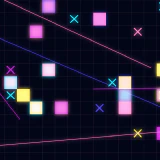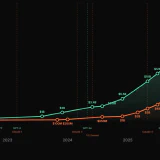Why Arc is The Best Browser
Arc reinvented web browsing for the modern Internet. And I’m very thankful.
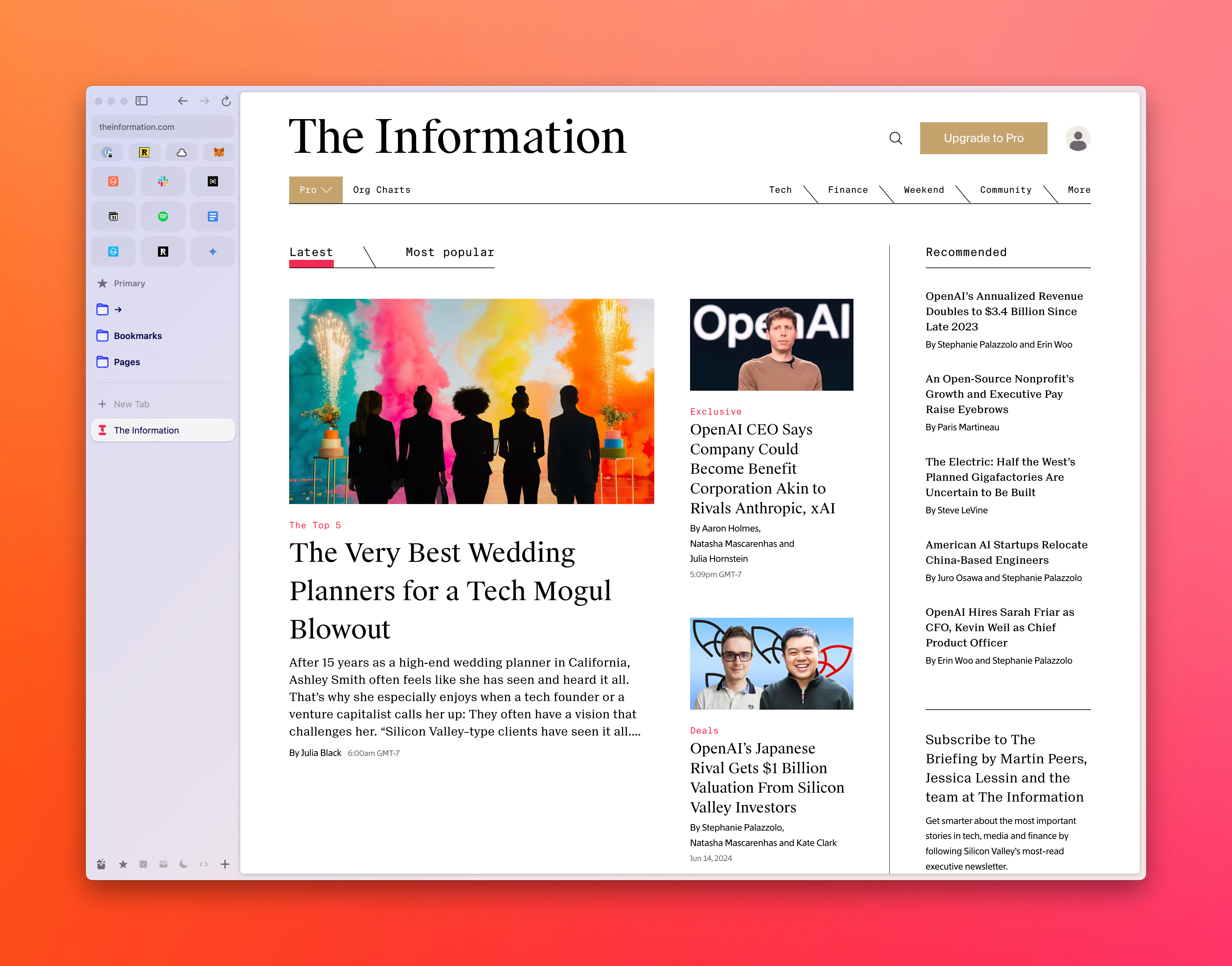
Arc is an alternative Chrome-based browser with a unique interface. It’s become so popular that The Verge reports on pretty minor updates. I switched to it quite early and haven’t looked back.
Browsers are the most important apps we have on our computers right now. Whether you like it or not, the application layer has shifted to the web. But as I wrote back in 2020, browsers haven’t caught up.
Look at Google Chrome right now. It’s essentially the same browser that launched in 2008. The only recent major update was Tab Groups, which happened in 2020 and they are still subpar. For one, groups aren’t persistent and I can’t understand the logic behind this. You create a “Work” group, open a bunch of tabs, close them… and the group disappears. Want to “work” again? Create it, name it, and choose the color. Every time.
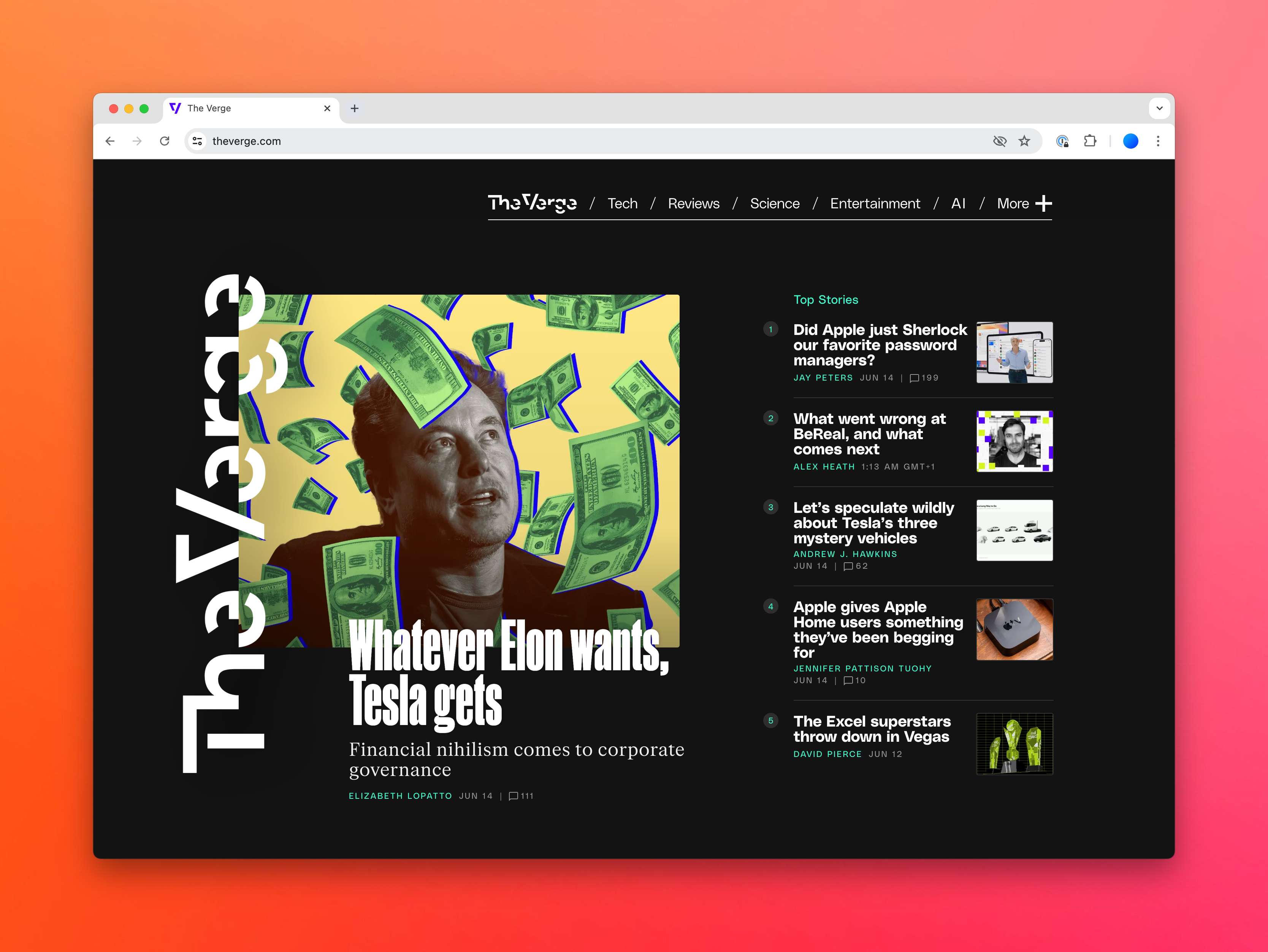
Google Chrome was invented for web surfing: it lets you open a bunch of almost static web pages and read their content. Now, we have entire apps like Figma, Linear, and Spotify running in web browsers, and Chrome’s interface hasn’t been adapted at all. All Chrome can offer is pinning them as tabs. No considerations have been made to help people manage their tabs.
The development of Chrome’s interface was also remarkably slow and inconsistent. Chrome on Android would get Reading List, iOS wouldn’t, and it’d then take them years to bring this to the desktop and set up syncing. I’ve just tried Chrome’s current Read Mode on desktop, and it can only show you text side-by-side with a page for some reason.
You can also turn PWAs into “desktop” apps. But this option is a bit hidden, and most of Google’s own apps, except Photos and Maps, don’t support it. Where are PWAs for Gmail, Calendar, and Docs? I suppose Google would prefer you to use Chrome, where you’re always a click away from Google Search and its ads.
Now, Chrome isn’t the only browser. But Firefox’s UI is not too different. Safari has its own issues, but at least it offers a cohesive experience. You get a complete browser out of the box, with a fantastic Reading Mode (still best in class), a synced Reading List, and much better Tab Groups. Now, because Apple isn’t great at cloud, the two previous features just stopped working properly for me for a few major MacOS versions, but right now, they do work. Plus, browser extensions are quite important to me, and even though Safari adopted the same standard as Chrome and Firefox, developers still need to do separate work to distribute them.
But at its core, Safari can only offer pinned tabs (which are incredibly small squares). It can also suddenly kill your Google Meet tab with an active call because it “consumes too many resources” (this happened to me).
I often hear the claim that companies don’t need to invest in their iOS browsers because they still have to use Safari’s Webkit. I don’t buy it at all. For one, Brave has been pretty good at creating a nice experience across all platforms, as I outlined in a different post.
What Makes Arc Different
Arc became the first credible and ambitious attempt to reinvent web browsing that was actually able to get traction. It wasn’t the only one or the first one. I listed some options here. Some of them died, some dragged on.
Arc’s most important part is its sidebar. And vertical tabs! At first, you might feel like you’re losing too much space. But most websites right now don’t take as much width anyway, except for the likes of Webflow or Figma. Everything else looks fine, even on a 13’ MacBook. In return, you can keep lots of tabs open and still see most of the titles. Out of major browsers, only Edge and Brave offer vertical tabs now.
In the sidebar, you get three distinctive groups of tabs.
The first is for the favorites, but I mostly use it for applications: email, calendar, Spotify, Notion, Readwise Reader, Google Docs, and anything I use constantly. When you close such a tab, its instance is terminated, but the icon stays there in the same position as a bookmark. Mouse targets are generous and don’t take up too much space.

Next go the bookmarks. Anything you’d like to have handy, but now you get the titles. And you can put them in folders. One of the adoption hurdles for Arc is that it doesn’t get traditional separate Bookmarks, so I put mine right here. The persistence is also there.
Only then do you get traditional tabs that you lose when you close them. Arc treats them so harshly that they are automatically closed after some time, which can’t be more than a month (a bit excessive if you ask me).
On top of this, Arc offers Spaces, which are essentially tab groups. You can create multiple spaces that would share your Favorites but have dedicated Bookmarks and Tabs. I have one for primary browsing, one for sales, one for reading the media and one for software development.
There’s a joke that there are two groups of people. The first has no more than 5 tabs, the second has no less than two hundred. Arc is perfect for both, but especially for tab hoarders.
On top of this, Arc offers multiple quality-of-life improvements:
- You can switch between tabs in a loop with a quick preview, just like you switch between apps with Cmd-Tab (Alt-Tab).
- The autocomplete in the new tab popover prioritizes currently opened tabs, so you can switch by typing part of their name.
- There’s a shortcut to copy the current URL, which I probably use 20 times a day.
- You can click a button and sort all of your opened tabs by categories, creating order out of chaos.
- You get little custom benefits, like picture-in-picture for Google Meet, always available media controls, countdowns to your next meeting with Google or Notion Calendar, etc.
One criticism I sometimes hear about Arc is that it’s based on Chromium. Nobody cares. Chromium is the most advanced browsing engine, powering most apps people use. And it’s definitely not IE6, especially not the one I remember. IE6 was a bad browser that held the entire web development industry hostage. Chrome was the first to implement many standards. It won. Give up.
Then, we have the obvious challenge of monetization. Safari has Apple, Chrome has Google, Mozilla has… erm, Google, and Brave has their own ads on the blockchain. Arc is built by the Browsing Company, a venture-backed startup that needs to grow and either IPO (seems ambitious) or sell. The only way I see this happening is a subscription for advanced features, probably with a team collaboration angle.
But I’ve worked with a company utilizing this exact path and can say it’s not easy. Arc indeed got a great PMF score from me, but I’m wondering if they will be able to offer such compelling features enough that people would pay.
I have to say, I don't know what I'd use if @arcinternet disappeared tomorrow
— Yury Molodtsov ⚡️ (@y_molodtsov) October 24, 2023
Would be extremely disappointed
***
I haven’t been this excited about the browser in a long time. But at the end of the day, we have just one outlier, and I wish Arc all the best.