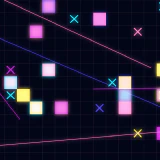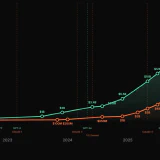The Updated Guide to Workflowy
I’ve updated my guide to Workflowy, the king of outliners, which I wrote almost two years ago. Since then, Workflowy has added many great features, including rich media support and backlinks, so the previous iteration felt incomplete.
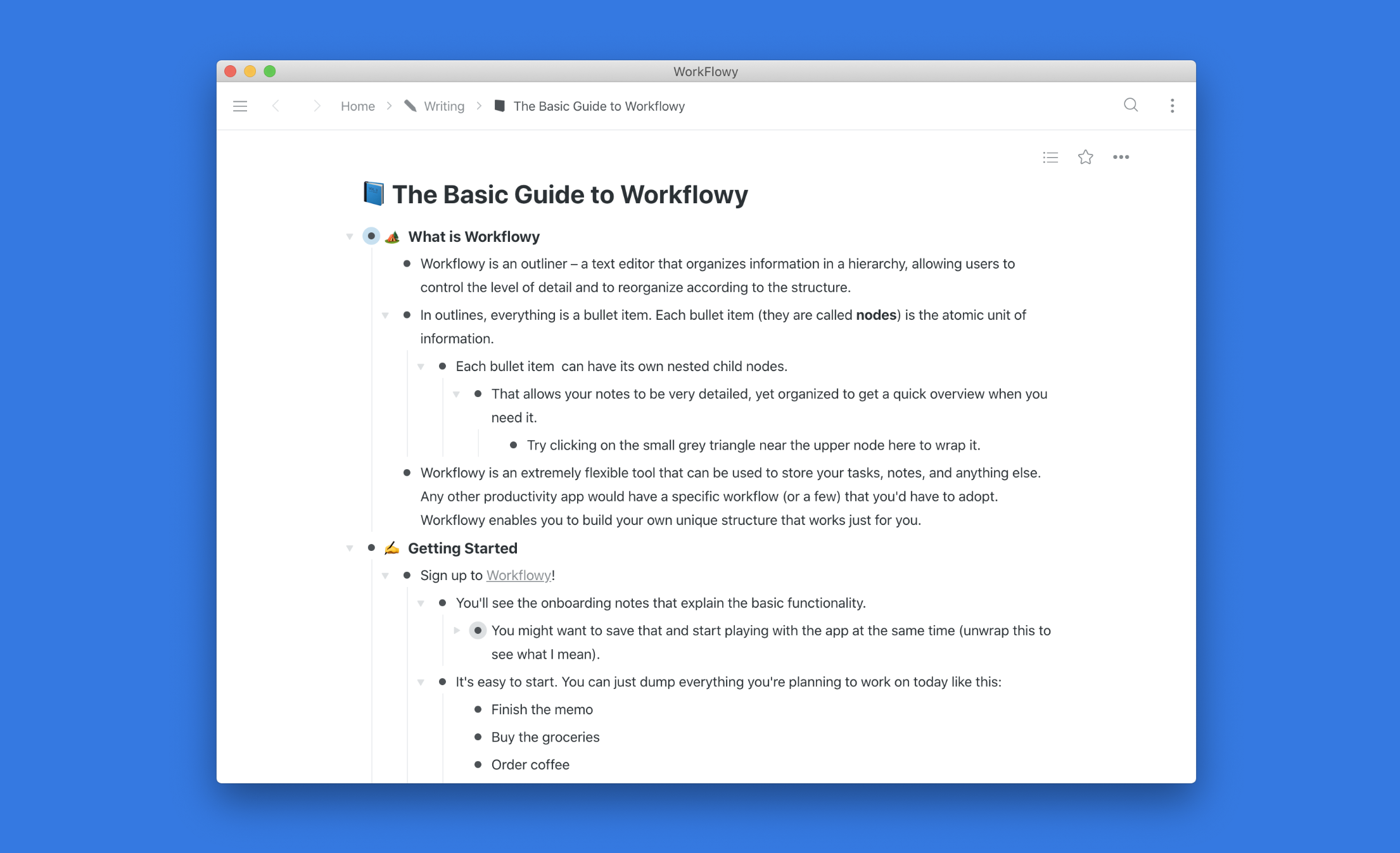
I’ve updated my guide to Workflowy, the king of outliners, that I wrote almost two years ago. Since then, Workflowy has added many great features, including rich media support and backlinks, which made the previous iteration feel incomplete.
If you want to know what is an outliner, I wrote about that too.
An outliner is a text editor that organizes information in a hierarchy, allowing users to control the level of detail and reorganize according to the structure. In outliners, the bullet item is the atomic unit of information.
Basically, it’s a text editor where everything is a bullet point, you can create tree-based structures out of them and collapse or expand any specific bullets. Workflowy is a great web-based outliner with generous free limits and a paid plan that doesn’t aim to lock you in for all eternity.
It’s the perfect “tool for thought”. Bullets force you to think structurally. You can focus on a single item or expand and get a bird-eye view. You can share any specific set of bullet items and all of their children via the link. Workflowy’s name is a perfect representation of what it is as it doesn’t force you to follow any specific workflow – instead, you build your own. You can use tags, links, and mirrors to build complicated structures of information in any way you find fit. You want daily notes? No problem. You want PARA approach? Sure.
Naturally, the guide is available as a shared node in Workflowy.